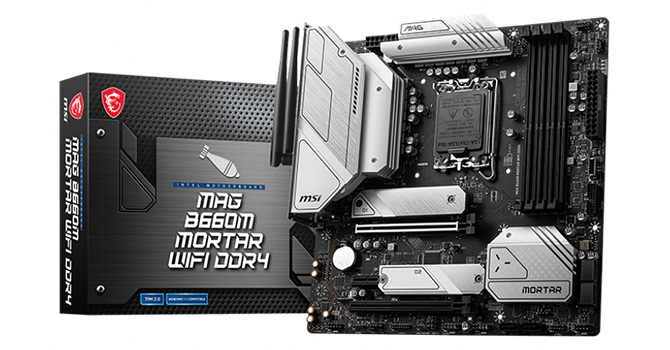Hello
I want to add one more fan to my desktop, but I'm not quite sure if that's possible while keeping the current fan I have.
I'm using a meshify C case, which came with 2 fans (one in front and one in back), I want to add one more to the front. There's enough place in the case for that, but the front fan is connected to the motherboard with 3 of the 4 pins on the board (board is mag b660m mortar, picture here https://www.tomshardware.com/reviews/msi-mag-b660m-mortar-wifi-ddr4). If I buy a new fan, it seems like they all need to use 3/4 pins as well, so I'm not sure if its possible.
All the guide I find on this focus on airflow and such, which is nice, but they don't really seem to talk about this kind of stuff and I'd rather not have to throw out a perfectly working fan if there's a solution.
Thanks
I want to add one more fan to my desktop, but I'm not quite sure if that's possible while keeping the current fan I have.
I'm using a meshify C case, which came with 2 fans (one in front and one in back), I want to add one more to the front. There's enough place in the case for that, but the front fan is connected to the motherboard with 3 of the 4 pins on the board (board is mag b660m mortar, picture here https://www.tomshardware.com/reviews/msi-mag-b660m-mortar-wifi-ddr4). If I buy a new fan, it seems like they all need to use 3/4 pins as well, so I'm not sure if its possible.
All the guide I find on this focus on airflow and such, which is nice, but they don't really seem to talk about this kind of stuff and I'd rather not have to throw out a perfectly working fan if there's a solution.
Thanks