I see, I guess I'll start looking into them then. Pity they're so expensive, but if I'm going to make the switch then I want to get something with the best read/write speeds I can.DrunkOnEstus said:You'll notice an increase in the boot time of your system, boot time of games, faster transfers of files, and loading of levels/streaming of textures in games. Plus you'll never have to defragment it. If anyone has the money, using an SSD as the primary OS drive with your most intensive games on it is the way to go to maximize performance. Then use the 1 TB to store your video/music/less intensive games.EvilRoy said:Well written guide, thanks for posting it. I've a bit further along in experience, but since I'm self taught with input from my bro its always good to have affirmation I've been going about it the right way.
Something I could use some advice on from those in the know:
I've been considering purchasing a 64 gig SSD on the cheap to boot and load my favorite games from to improve speeds for anything from disk. I've got a 1 TB HDD, and I think I have another 512 gig HDD somewhere in my apartment, so I'm not going to be hurting for storage space at all here, I just want to know if you guys think I'm going to be seeing any decent improvement, or if this is just a money sink. I don't know my HDD model off the top of my head though, so I can't provide data density numbers for comparison.
I'm choosing the smallest available SSD for the sake of money, although I might be willing to knock it up a notch to the 128 gig SSD if I decide I need more space for commonly accessed programs beyond my OS and a couple games.
An introductory guide to the world of PC gaming, including DIY and maintenance (with usergroup!)
- Thread starter DrunkOnEstus
- Start date
Well thank you for saving me a lot of time and confusion, this summer I'm planning to build my own computer for college and maybe upgrade the one at my house so I can feel all special when I go home. Definitely a good starting point and at least now I know something about the terminology!
bookmarked. This was infinitely useful, and I think I'll be consulting it over the next few months or so. Honestly, I've been waiting for something like this to get a sticky for some time, it'd cancel a lot of threads that pop up asking for advice.
Just sayin'...
Just sayin'...
The basic premise is fine but to folk using this topic for advice be warned, ignore any claims or comparatives regarding listed spec and it capabilities. The sad truth is that people have a nasty habit of overestimating what their PCs are actually capable of doing and several folk in this post alone are guilty of this.
If you want to know what specs will do what check out a site that benchmarks components, yes it can be daunting to a newbie but what you'll get is genuine unbiased results that show real world performance rather than the biased I've spent uber cash ergo my PC will stomp whatever I throw at it opinion.
If you want to know what specs will do what check out a site that benchmarks components, yes it can be daunting to a newbie but what you'll get is genuine unbiased results that show real world performance rather than the biased I've spent uber cash ergo my PC will stomp whatever I throw at it opinion.
I can assure you, I wouldn't spend hours putting together a guide with the sole purpose of helping people only to lie and misguide people about what my computer can do in order to enhance my e-penis. I wouldn't recommend using my current computer as a template (the next-gen will bring new engines and I'm going to need to upgrade at least my video card, it's been a few years). That said, achieving the performance I get required meticulous work on my Windows installation and following a set of tasks to prepare the launching of a game, so it varies even with identical hardware.Laughing Man said:The basic premise is fine but to folk using this topic for advice be warned, ignore any claims or comparatives regarding listed spec and it capabilities. The sad truth is that people have a nasty habit of overestimating what their PCs are actually capable of doing and several folk in this post alone are guilty of this.
If you want to know what specs will do what check out a site that benchmarks components, yes it can be daunting to a newbie but what you'll get is genuine unbiased results that show real world performance rather than the biased I've spent uber cash ergo my PC will stomp whatever I throw at it opinion.
I'm doing some research in anticipation of building my first PC when I have some money saved up for it. This has been very useful, I can't wait until more information is posted.
Can I get some opinions on the Intel vs AMD debate? It seems like everyone says Intel makes better processors, but there's nothing wrong with AMD ones. It confuses me a bit, since AMD processors cost half as much as Intel ones for what look like the same specs.
Can I get some opinions on the Intel vs AMD debate? It seems like everyone says Intel makes better processors, but there's nothing wrong with AMD ones. It confuses me a bit, since AMD processors cost half as much as Intel ones for what look like the same specs.
Part 2 - Deciding to build a PC (with pictures!)
So, after going through part one, perhaps you've decided that laptops aren't going to work for you, or maybe a gaming one is just too expensive. You've looked at pre-built PCs from boutiques, and feel that with some help you're willing to save some cash and feel the accomplishment of building your own. If so, this guide is hopefully just what you're looking for.
To start, let me reference my personal build from part one of the guide, spoilered here for reference:
Mainly, I don't recommend using my personal PC as a template for building your own PC, or as a shopping list for your own purposes. I built that computer about 2 years ago with budget in mind, and achieving "ultra" performance with it requires some work with your Windows installation (that I will talk about in part 3).
Let's start off with a picture I took of my PC (don't laugh at my wiring job, I'm not so good with that):
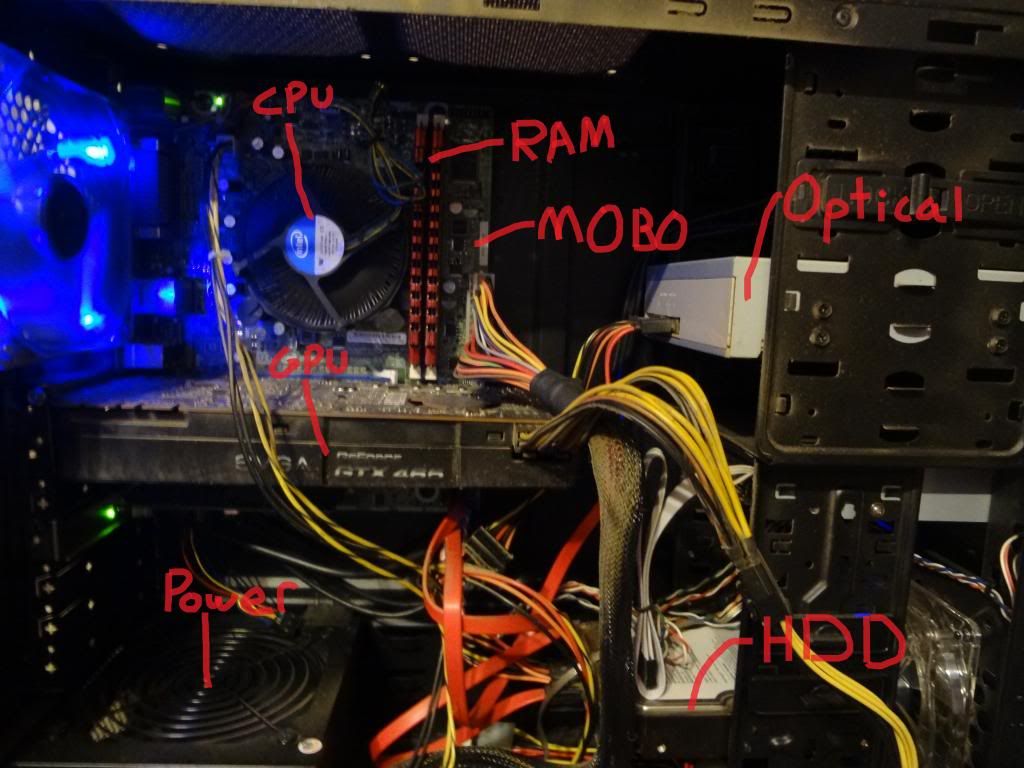 [http://s1149.photobucket.com/user/drunkonestus/media/computer_zpsef26991f.jpg.html]
[http://s1149.photobucket.com/user/drunkonestus/media/computer_zpsef26991f.jpg.html]
In this picture you can see the CPU, GPU (video card), 2 RAM sticks, the top of the power supply, the Motherboard, the HDD (Hard drive) below right, and my optical drive above right. I post this picture just to break the ice as to what an opened computer looks like and what the different things are that you're looking at.
Now, to getting one of your own built. Some might say, and I agree with them, that the hardest part of assembly is either attaching the Motherboard to the back of the case, or dropping the CPU into the socket/applying the thermal compound (prevents overheating, spread over the surface of the chip), and locking the heatsink over the CPU. If you want to built your own and avoid that step, there are options. Newegg.com is generally agreed upon as being THE place to buy computer components, as the prices are great, shipping is cheap and fast, and customer service is awesome. I recommend taking a trip over there and perusing a bit just to make everything seem a little less scary.
Anyway, Newegg and other sites sell what are known as "barebones" kits. These are generally the case, motherboard, and CPU pre-assembled without any video cards, drives, or other components. "Barebones" is right, and a viable option if you'd like to skip to the lego-level easy part of attaching your cards and plugging in your drives. Another bonus is that you don't have to worry about your motherboard socket being compatible with the CPU you purchase, or other discrepancies of that nature. Just throwing that out there as an option.
If you don't want to do barebones, and get every part separately, let's get to how you make those purchasing decisions. The first decision you should make is the CPU. This decision determines the socket you need for your motherboard purchase, what type and speed of RAM you'll need, and is based on how much calculation-heavy tasks you plan on doing (editing HD video, let's play recording, streaming). Right now, most would recommend the Intel i5 CPU [http://www.newegg.com/Product/Product.aspx?Item=N82E16819116507] for maximum performance per dollar. The i7 is of course faster, but more expensive. I recommend choosing either of these series based on your budget. AMD is of course a CPU manufacturer, but has been behind in performance for a few years now. One important note: Choosing an Intel CPU does not prevent you from using an AMD GPU (video card) if you go that route. If you feel you need an AMD CPU, I recommend the FX Vishera series, particularly the FX-8350 if you're on a budget. Just make sure you check the "egg" ratings on Newegg, a "5 egg" part has been agreed upon by the community to be quality and worth it at that price point.
For reference sake, here's a picture of my CPU, close up:
 [http://s1149.photobucket.com/user/drunkonestus/media/DSC00941_zpsbcccc8a5.jpg.html]
[http://s1149.photobucket.com/user/drunkonestus/media/DSC00941_zpsbcccc8a5.jpg.html]
Note that what you see in the picture isn't the CPU chip itself, but rather the heatsink/fan combination that locks over the CPU to prevent it from turning into a usable frying pan. My chip is an Intel i3, which means I can use any motherboard with an LGA 1155 socket. Some may disagree with me, but I saved money by getting an Intel brand motherboard on Ebay for $30. In my experience, more expensive motherboards only serve you well if you need tons of extra USB, firewire, and other ports, or better surround sound chips, or access to higher levels of overclocking (raising the speed and possibly the voltage of the CPU to receive more performance at the risk of shorter life or damage, if you don't know what you're doing). I'll cover overclocking in a future guide. Here's a picture of a naked CPU, without heatsink or fan, in a socket:
 [http://s1149.photobucket.com/user/drunkonestus/media/CPU-in-and-back-plate-mount_zps77ff042b.jpg.html]
[http://s1149.photobucket.com/user/drunkonestus/media/CPU-in-and-back-plate-mount_zps77ff042b.jpg.html]
When you look at the CPU you want, it'll tell you on the details of that page what socket it fits, likewise the page for your motherboard of choice will list the socket it has. When searching for a motherboard, I suggest using the bar on the left side of Newegg (or equivalent website) to narrow your search to only the socket type that accomodates your CPU choice (LGA 1155, AM3+). Make sure you choose a motherboard with a reliable brand (ASUS, Gigabyte, etc.) The customer ratings should give you a very solid idea about whether or not the motherboard you're looking at is a dud. If something is either awesome or crap, you can rely on the community to loudly proclaim this through the ratings and comments.
Imbedded in the motherboard are features that can save you money on dedicated cards, and generally do the job well. Even the cheaper brand name motherboards offer built-in surround sound ports, several USB ports, firewire, ethernet, and other posts/features. As long as you choose a motherboard that accommodates the socket of your CPU, is rated well, and has the number of ports/features you need out of your PC, you should do just fine based on your budget.
This part of the guide has gotten a little long, so please expect part 3 soon. This will cover the choosing of your RAM (based on your choice of CPU/motherboard here) and the other parts that comprise a full PC. This is an ongoing project, and I hope at least this introductory information has clarified some things and made this process seem less scary. Thanks!
So, after going through part one, perhaps you've decided that laptops aren't going to work for you, or maybe a gaming one is just too expensive. You've looked at pre-built PCs from boutiques, and feel that with some help you're willing to save some cash and feel the accomplishment of building your own. If so, this guide is hopefully just what you're looking for.
To start, let me reference my personal build from part one of the guide, spoilered here for reference:
The motivation for this thread was not to generate discussion (there's plenty of that), but to provide a guide on how to enter the world of PC gaming if it's totally foreign to you. If you'd like some unverifiable Internet credentials, I got my first computer when I was 5, and was in awe of the Nazi killing powers I could wield in Wolfenstein 3D. I very quickly tinkered with and figured out the workings of it, upgrading the RAM so that Doom would take less than 5 minutes to start through DOS. I remember my parents dropping $400 on a 3Dfx Voodoo card, making Quake 2 look like the ultrasex and becoming obsolete rather quickly. I now do this for a living, building and upgrading my own computers and doing at home tech support and networking for private clients.
But enough about me, you want to know how to get in on those Steam sales everyone talks about, right? Let's start.
Let's cover some terminology you'll see in this post and on the internet elsewhere:
CPU - Shorthand for Central Processing Unit, this is the "brain" that controls your non-graphical computations. It's about the size of a saltine cracker and drops into your motherboard in only one fashion, labeled on the motherboard.
Mobo - Short for motherboard. This is the large piece of silicon that screws onto the back of your case, and houses all of the cards and drives in your computer. It usually has many features built-in that replaces the need for dedicated cards, such as 5.1 surround audio, rudimentary video chips, USB ports, ethernet port, etc.
HDD - Short for hard drive. Consoles have these now, and you're probably familiar with their purpose. They store shit, most importantly your Windows installation (or alternative).
PSU - Power Supply Unit. This is a brick that interfaces between your wall outlet power and the motherboard in the computer. Most cases use the "ATX" formfactor, which is simply a set of rules defining how the interior of a computer is to be laid out. This means that the power supply can only go in one spot, and you don't have to open it or risk electric shock in anyway. It may go on the top or bottom of your case depending on the specific design, and generally requires 4 phillips head screws to attach to the back of the case. A gaming PC shouldn't have a PSU with less than 500 watts, I personally use 550.
RAM- Memory. These come as "sticks" that can only go in one slot on the mobo, in only one way. Actually, most of the parts you might buy (if you build yourself) only go in one spot, and will only go in a specific way. While this might be too much information right now, RAM is storage, much like the HDD but exponentially faster. It is impermanent storage that the PC swaps in and out of "holding" to keep foreground tasks running quickly, and to allow for more simultaneous tasks without the computer slowing down. The more RAM you have, the more things you can do at once. Games use up a lot of this, and I don't recommend having less than 4 GB of it.
The first question you want to ask yourself is whether or not you want to build/buy a desktop, or buy a laptop. Obviously, a laptop provides the benefits of portability, allowing you to bring it to class and watch movies while lying down on your bed. However, there's some tradeoffs to consider here. No matter what, a laptop will never be as powerful as a desktop, even if the components appear to have similar naming. The Nvidia GTX 680M in that laptop is not as powerful as a dedicated GTX 680 desktop video card, as it is a mobile and embedded configuration of it. Also, laptops intended for high-end gaming can get very expensive, certainly much more expensive than a more powerful desktop can be. Also, a laptop decked out for gaming is probably going to get shit for battery life, diminishing that portability advantage. This decision is really based on your needs and financial level, but there are laptops capable of playing the newest games with pretty high graphical settings.
If you go the laptop route, pay attention to the video chip. I have seen many clients and family members drop $1000 on a laptop thinking it would be powerful enough to run Skyrim, when the video chip is the Intel crap imbedded in the CPU. You want a dedicated video chip, and for it to be of at least a GTX 400 series or AMD equivalent to get any life and gaming usage out of it. That quad-core i7 isn't going to cover you if your video chip breaks a sweat with Bejeweled.
If you choose the desktop route, there's some things you should know (more like misconceptions debunked). You can have a desktop gaming PC and still lounge on your couch with a wireless 360 controller. Many HDTVs have DVI ports, all of them have HDMI ports (and many video cards have HDMI out) and there's adapters that cover you in all directions. My HDTV only has a VGA port, so I have a VGA-DVI adapter going from my video card in order to connect it to my HDTV. I set my resolution to 1920x1080, changed the cleartype settings and raised the system font size so that it's readable by human eyes, and away I go. It's how I'm typing this post and type every post I've ever posted. I personally have a "behind the couch" style table set up in front of my entertainment center, making my living room a giant desk. You may be better served storing a wireless mouse and keyboard under your coffee table for non-gaming functions.
Of course, you might just be fine with losing the couch-ability of your consoles and want to put a beast in your computer desk. Either way, let's talk about getting a desktop ready to go, and what you might need to have and know.
As a rule of thumb, a pre-built PC is going to be more expensive than buying the parts and assembling them yourself. You're paying for the assembly, the warranty on the entire system, and the markup that the boutique adds so that they make a profit. Although the risk is incredibly minimal with the right precautions, you might just want to do this if you're terrified beyond all reason by the thought of holding a $250 card in your hand and jamming it in a PCI express slot.
Before I get ahead of myself, let me cover building your own. It's cheaper, it's truly not that hard, and running your first game on a machine you made yourself can be a feeling so satisfying as to apparently make people deem themselves part of a master race. I built the PC I'm typing to you with for $450. That's less than the apparent $500 asking price of the Xbox One. This involved the buying of parts through Ebay, which (stop, I'm serious, here me out) isn't as scary or high-risk as it might seem. If you only bid/purchase components in unopened boxes, you have the manufacturers warranty as you opened the box first. You can also make a claim through Paypal if a seller duped you (which happens way less often than it used to, Ebay holds sellers accountable and they can lose lots of privileges and have limits imposed on them for selling broken shit). You can save a lot of money this way. My build is thus, I built it 2 years ago and I intend to upgrade at least the video card for about $200-250 when the new consoles come out and PC ports are running Unreal Engine 4. By selling some components I have, it'll offset some of the upgrade cost. I don't necessarily have to upgrade to stay afloat, I just like running games on ultra and would prefer to upgrade than to drop to medium or lower the resolution (which is still better than current console performance).
CPU: Intel Core i3 3.1 Ghz
Mobo: Simple Intel brand motherboard, 2 RAM slots, one video card PCI express slot, 8 USB, imbedded 5.1 surround sound
GPU: Nvidia GTX 465 1GB VRAM
RAM: 8GB DDR3 1066
PSU: Cooler Master 550 watt
HDD: Western Digital Caviar 2TB (2,000 GB)
Optical: Lite-On DVD/CD reader/writer
2 80mm blue LED fans so I feel all 1337 Hax0R
Case: Cooler Master Black Lite with a side window so that my wife is reminded of the 1337 Hax0r, and so guests can get confused and awed.
As I said, this build was $450 dollars, mostly through Ebay. I play the Tomb Raider reboot with everything on ultra except for Tress FX hair (the technology isn't there yet anyway) at 41 FPS, Bioshock Infinite at half ultra half high at 45 FPS, and virtually everything else (including modded Skyrim) at ultra 60 FPS at 1080p (or 1920x1080 resolution).
I may be approaching the post size limit, so I'll stop here. If interest is shown, I am willing to cover the assembly of a home-built PC, acquiring the parts, installing Windows (if you want to play games, you want Windows 7 or 8), and optimizing your Windows installation for maximum usage of your power. To speak on behalf of the PC for a moment: Even if you end up splurging on parts for an amount higher than a next-gen console, you will certainly save money on the games themselves. Steam sales are amazing, GOG frequently holds sales and gives you access to decades of gaming history, and the Indie scene is by nature inexpensive (not even considering pay-what-you-want bundles).
It's been a long time since I dropped $60/40 pounds on a game, and it's made the investment well worth it. Not only are the games cheaper but I have more control over the experience. I can choose between Keyboard and mouse, sitting on my couch (or desk) with a 360 or similar controller, what the game looks like, how well it runs, and of course the access to all of those mods you hear about. Communities do some amazing things with mod tools, and extend the life of your games almost infinitely. Okay, okay, I said I'd stop here. We'll see what interest there is to see this continue, and I'm always here to help on your journey.
But enough about me, you want to know how to get in on those Steam sales everyone talks about, right? Let's start.
Let's cover some terminology you'll see in this post and on the internet elsewhere:
CPU - Shorthand for Central Processing Unit, this is the "brain" that controls your non-graphical computations. It's about the size of a saltine cracker and drops into your motherboard in only one fashion, labeled on the motherboard.
Mobo - Short for motherboard. This is the large piece of silicon that screws onto the back of your case, and houses all of the cards and drives in your computer. It usually has many features built-in that replaces the need for dedicated cards, such as 5.1 surround audio, rudimentary video chips, USB ports, ethernet port, etc.
HDD - Short for hard drive. Consoles have these now, and you're probably familiar with their purpose. They store shit, most importantly your Windows installation (or alternative).
PSU - Power Supply Unit. This is a brick that interfaces between your wall outlet power and the motherboard in the computer. Most cases use the "ATX" formfactor, which is simply a set of rules defining how the interior of a computer is to be laid out. This means that the power supply can only go in one spot, and you don't have to open it or risk electric shock in anyway. It may go on the top or bottom of your case depending on the specific design, and generally requires 4 phillips head screws to attach to the back of the case. A gaming PC shouldn't have a PSU with less than 500 watts, I personally use 550.
RAM- Memory. These come as "sticks" that can only go in one slot on the mobo, in only one way. Actually, most of the parts you might buy (if you build yourself) only go in one spot, and will only go in a specific way. While this might be too much information right now, RAM is storage, much like the HDD but exponentially faster. It is impermanent storage that the PC swaps in and out of "holding" to keep foreground tasks running quickly, and to allow for more simultaneous tasks without the computer slowing down. The more RAM you have, the more things you can do at once. Games use up a lot of this, and I don't recommend having less than 4 GB of it.
The first question you want to ask yourself is whether or not you want to build/buy a desktop, or buy a laptop. Obviously, a laptop provides the benefits of portability, allowing you to bring it to class and watch movies while lying down on your bed. However, there's some tradeoffs to consider here. No matter what, a laptop will never be as powerful as a desktop, even if the components appear to have similar naming. The Nvidia GTX 680M in that laptop is not as powerful as a dedicated GTX 680 desktop video card, as it is a mobile and embedded configuration of it. Also, laptops intended for high-end gaming can get very expensive, certainly much more expensive than a more powerful desktop can be. Also, a laptop decked out for gaming is probably going to get shit for battery life, diminishing that portability advantage. This decision is really based on your needs and financial level, but there are laptops capable of playing the newest games with pretty high graphical settings.
If you go the laptop route, pay attention to the video chip. I have seen many clients and family members drop $1000 on a laptop thinking it would be powerful enough to run Skyrim, when the video chip is the Intel crap imbedded in the CPU. You want a dedicated video chip, and for it to be of at least a GTX 400 series or AMD equivalent to get any life and gaming usage out of it. That quad-core i7 isn't going to cover you if your video chip breaks a sweat with Bejeweled.
If you choose the desktop route, there's some things you should know (more like misconceptions debunked). You can have a desktop gaming PC and still lounge on your couch with a wireless 360 controller. Many HDTVs have DVI ports, all of them have HDMI ports (and many video cards have HDMI out) and there's adapters that cover you in all directions. My HDTV only has a VGA port, so I have a VGA-DVI adapter going from my video card in order to connect it to my HDTV. I set my resolution to 1920x1080, changed the cleartype settings and raised the system font size so that it's readable by human eyes, and away I go. It's how I'm typing this post and type every post I've ever posted. I personally have a "behind the couch" style table set up in front of my entertainment center, making my living room a giant desk. You may be better served storing a wireless mouse and keyboard under your coffee table for non-gaming functions.
Of course, you might just be fine with losing the couch-ability of your consoles and want to put a beast in your computer desk. Either way, let's talk about getting a desktop ready to go, and what you might need to have and know.
As a rule of thumb, a pre-built PC is going to be more expensive than buying the parts and assembling them yourself. You're paying for the assembly, the warranty on the entire system, and the markup that the boutique adds so that they make a profit. Although the risk is incredibly minimal with the right precautions, you might just want to do this if you're terrified beyond all reason by the thought of holding a $250 card in your hand and jamming it in a PCI express slot.
Before I get ahead of myself, let me cover building your own. It's cheaper, it's truly not that hard, and running your first game on a machine you made yourself can be a feeling so satisfying as to apparently make people deem themselves part of a master race. I built the PC I'm typing to you with for $450. That's less than the apparent $500 asking price of the Xbox One. This involved the buying of parts through Ebay, which (stop, I'm serious, here me out) isn't as scary or high-risk as it might seem. If you only bid/purchase components in unopened boxes, you have the manufacturers warranty as you opened the box first. You can also make a claim through Paypal if a seller duped you (which happens way less often than it used to, Ebay holds sellers accountable and they can lose lots of privileges and have limits imposed on them for selling broken shit). You can save a lot of money this way. My build is thus, I built it 2 years ago and I intend to upgrade at least the video card for about $200-250 when the new consoles come out and PC ports are running Unreal Engine 4. By selling some components I have, it'll offset some of the upgrade cost. I don't necessarily have to upgrade to stay afloat, I just like running games on ultra and would prefer to upgrade than to drop to medium or lower the resolution (which is still better than current console performance).
CPU: Intel Core i3 3.1 Ghz
Mobo: Simple Intel brand motherboard, 2 RAM slots, one video card PCI express slot, 8 USB, imbedded 5.1 surround sound
GPU: Nvidia GTX 465 1GB VRAM
RAM: 8GB DDR3 1066
PSU: Cooler Master 550 watt
HDD: Western Digital Caviar 2TB (2,000 GB)
Optical: Lite-On DVD/CD reader/writer
2 80mm blue LED fans so I feel all 1337 Hax0R
Case: Cooler Master Black Lite with a side window so that my wife is reminded of the 1337 Hax0r, and so guests can get confused and awed.
As I said, this build was $450 dollars, mostly through Ebay. I play the Tomb Raider reboot with everything on ultra except for Tress FX hair (the technology isn't there yet anyway) at 41 FPS, Bioshock Infinite at half ultra half high at 45 FPS, and virtually everything else (including modded Skyrim) at ultra 60 FPS at 1080p (or 1920x1080 resolution).
I may be approaching the post size limit, so I'll stop here. If interest is shown, I am willing to cover the assembly of a home-built PC, acquiring the parts, installing Windows (if you want to play games, you want Windows 7 or 8), and optimizing your Windows installation for maximum usage of your power. To speak on behalf of the PC for a moment: Even if you end up splurging on parts for an amount higher than a next-gen console, you will certainly save money on the games themselves. Steam sales are amazing, GOG frequently holds sales and gives you access to decades of gaming history, and the Indie scene is by nature inexpensive (not even considering pay-what-you-want bundles).
It's been a long time since I dropped $60/40 pounds on a game, and it's made the investment well worth it. Not only are the games cheaper but I have more control over the experience. I can choose between Keyboard and mouse, sitting on my couch (or desk) with a 360 or similar controller, what the game looks like, how well it runs, and of course the access to all of those mods you hear about. Communities do some amazing things with mod tools, and extend the life of your games almost infinitely. Okay, okay, I said I'd stop here. We'll see what interest there is to see this continue, and I'm always here to help on your journey.
Mainly, I don't recommend using my personal PC as a template for building your own PC, or as a shopping list for your own purposes. I built that computer about 2 years ago with budget in mind, and achieving "ultra" performance with it requires some work with your Windows installation (that I will talk about in part 3).
Let's start off with a picture I took of my PC (don't laugh at my wiring job, I'm not so good with that):
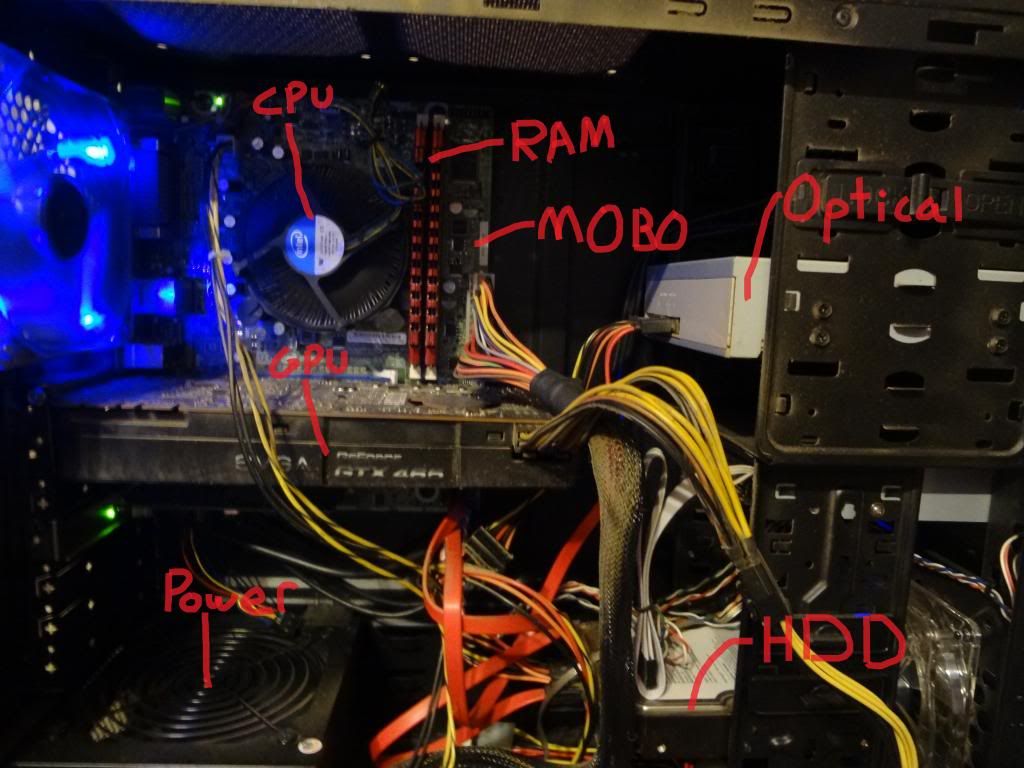
In this picture you can see the CPU, GPU (video card), 2 RAM sticks, the top of the power supply, the Motherboard, the HDD (Hard drive) below right, and my optical drive above right. I post this picture just to break the ice as to what an opened computer looks like and what the different things are that you're looking at.
Now, to getting one of your own built. Some might say, and I agree with them, that the hardest part of assembly is either attaching the Motherboard to the back of the case, or dropping the CPU into the socket/applying the thermal compound (prevents overheating, spread over the surface of the chip), and locking the heatsink over the CPU. If you want to built your own and avoid that step, there are options. Newegg.com is generally agreed upon as being THE place to buy computer components, as the prices are great, shipping is cheap and fast, and customer service is awesome. I recommend taking a trip over there and perusing a bit just to make everything seem a little less scary.
Anyway, Newegg and other sites sell what are known as "barebones" kits. These are generally the case, motherboard, and CPU pre-assembled without any video cards, drives, or other components. "Barebones" is right, and a viable option if you'd like to skip to the lego-level easy part of attaching your cards and plugging in your drives. Another bonus is that you don't have to worry about your motherboard socket being compatible with the CPU you purchase, or other discrepancies of that nature. Just throwing that out there as an option.
If you don't want to do barebones, and get every part separately, let's get to how you make those purchasing decisions. The first decision you should make is the CPU. This decision determines the socket you need for your motherboard purchase, what type and speed of RAM you'll need, and is based on how much calculation-heavy tasks you plan on doing (editing HD video, let's play recording, streaming). Right now, most would recommend the Intel i5 CPU [http://www.newegg.com/Product/Product.aspx?Item=N82E16819116507] for maximum performance per dollar. The i7 is of course faster, but more expensive. I recommend choosing either of these series based on your budget. AMD is of course a CPU manufacturer, but has been behind in performance for a few years now. One important note: Choosing an Intel CPU does not prevent you from using an AMD GPU (video card) if you go that route. If you feel you need an AMD CPU, I recommend the FX Vishera series, particularly the FX-8350 if you're on a budget. Just make sure you check the "egg" ratings on Newegg, a "5 egg" part has been agreed upon by the community to be quality and worth it at that price point.
For reference sake, here's a picture of my CPU, close up:

Note that what you see in the picture isn't the CPU chip itself, but rather the heatsink/fan combination that locks over the CPU to prevent it from turning into a usable frying pan. My chip is an Intel i3, which means I can use any motherboard with an LGA 1155 socket. Some may disagree with me, but I saved money by getting an Intel brand motherboard on Ebay for $30. In my experience, more expensive motherboards only serve you well if you need tons of extra USB, firewire, and other ports, or better surround sound chips, or access to higher levels of overclocking (raising the speed and possibly the voltage of the CPU to receive more performance at the risk of shorter life or damage, if you don't know what you're doing). I'll cover overclocking in a future guide. Here's a picture of a naked CPU, without heatsink or fan, in a socket:

When you look at the CPU you want, it'll tell you on the details of that page what socket it fits, likewise the page for your motherboard of choice will list the socket it has. When searching for a motherboard, I suggest using the bar on the left side of Newegg (or equivalent website) to narrow your search to only the socket type that accomodates your CPU choice (LGA 1155, AM3+). Make sure you choose a motherboard with a reliable brand (ASUS, Gigabyte, etc.) The customer ratings should give you a very solid idea about whether or not the motherboard you're looking at is a dud. If something is either awesome or crap, you can rely on the community to loudly proclaim this through the ratings and comments.
Imbedded in the motherboard are features that can save you money on dedicated cards, and generally do the job well. Even the cheaper brand name motherboards offer built-in surround sound ports, several USB ports, firewire, ethernet, and other posts/features. As long as you choose a motherboard that accommodates the socket of your CPU, is rated well, and has the number of ports/features you need out of your PC, you should do just fine based on your budget.
This part of the guide has gotten a little long, so please expect part 3 soon. This will cover the choosing of your RAM (based on your choice of CPU/motherboard here) and the other parts that comprise a full PC. This is an ongoing project, and I hope at least this introductory information has clarified some things and made this process seem less scary. Thanks!
There's more to a processor's performance than the Ghz number and L2 Cache. Over the past 2-3 years or so, AMD has essentially given up entirely on competing on the higher end of the scale, offering budget CPUs to compete with lower end i5 and i3 Intel chips. For whatever reason (pipelines, floating point calculations), they still can't hold their own against equivalent Intel chips, with very specific tasks being the exception. Their video cards have traded blows and even been the performance leader at times over those years, which makes the whole thing kind of peculiar.Thebazilly said:I'm doing some research in anticipation of building my first PC when I have some money saved up for it. This has been very useful, I can't wait until more information is posted.
Can I get some opinions on the Intel vs AMD debate? It seems like everyone says Intel makes better processors, but there's nothing wrong with AMD ones. It confuses me a bit, since AMD processors cost half as much as Intel ones for what look like the same specs.
I'd like AMD to do better, and it does seem like they're working towards maximizing their performance in more areas. In gaming, however, they just aren't cutting it. The first computer I ever built completely from parts was an Athlon XP, using an Nvidia Nforce chipset before AMD bought ATI and entered the video card market.
Here's a site with some good benchmarks to show what I mean, comparing an array of AMDs newest chips to the i3, i5, and i7/extreme.
http://hothardware.com/Reviews/AMD-FX-8350-Vishera-8Core-CPU-Review/?page=5
One thing to note though: If you're into or plan to get into overclocking, AMD chips are known to be "unlocked" far more often and have more headroom for pushing dat Ghz. Whether or not it's worth the risk just to close the gap is another discussion, however.
The title isn't a jab against Sony (I probably should have used a different one), it was more in reaction to all the threads/posts from people proclaiming that they were considering a PC instead of a new console, followed by threads of confusion on where to start. It's not so much that Sony did anything wrong, just that the current console landscape is starting to lose a lot of the benefits it had over PC gaming while PC gaming becomes more inviting and accessible.ChrisCarTheMarauder said:Yeah, really don't see what Sony has done to drive people away, but whatever.
Grrr.Mullac said:That is very good indeed. Wish you could have written it a couple of months ago to help me!
You do realize hardware sites and Google have been extremely good sources of PC build guides for nearly a decade right?
Escapist forums aren't a place to talk PC builds. Yes some people here do know what they're talking about, but they often get swamped by clueless twits who are convinced they know more and we end up seeing some pretty retarded arguments which would rarely happen in dedicated PC hardware forums.
Yuuki said:Grrr.Mullac said:That is very good indeed. Wish you could have written it a couple of months ago to help me!
You do realize hardware sites and Google have been extremely good sources of PC build guides for nearly a decade right?
Escapist forums aren't a place to talk PC builds. Yes some people here do know what they're talking about, but they often get swamped by clueless twits who are convinced they know more and we end up seeing some pretty retarded arguments which would rarely happen in dedicated PC hardware forums.
Yes I do realize that Google is a good source of information, I am not completely inept at using the internet. I was just praising him for writing a good guide.
I understand what your saying, the amount of bullshit and fanboys you have to wade through when searching for reviews/information is amazing, but nevertheless, why can't the Escapist be used to talk about PC builds? Not everyone wants to join a new (possibly more 'hardcore') forum.
Man... After helping a friend buy a gaming laptop, it makes me want a new computer. But I would never buy enough games to make Steam + $1,000 pc "cheaper in the long run" (game pro tip: impulse buying things on steam sale does not save you money). I had to decide a while ago between car and pc and I chose car. Oh well. vita + ps4 gaming combo for me it is! And maybe an Ouya down the line
If it helps, I got a pc gaming tip that helps me run games: if I plug my laptop into my tv via hdmi, there's absolutely no visible difference between 1080p and 720p resolution to me because of the huge pixel density of the tv compared to a small monitor. So it allows me to play games like Metro 2033 on high at 720p with my shitty 4 gigs of ram, i3 processor, and outdated graphics card but with none of that blockiness I get on my laptop's 1600x900 monitor
If it helps, I got a pc gaming tip that helps me run games: if I plug my laptop into my tv via hdmi, there's absolutely no visible difference between 1080p and 720p resolution to me because of the huge pixel density of the tv compared to a small monitor. So it allows me to play games like Metro 2033 on high at 720p with my shitty 4 gigs of ram, i3 processor, and outdated graphics card but with none of that blockiness I get on my laptop's 1600x900 monitor
His guide is fine, yes.Mullac said:Yes I do realize that Google is a good source of information, I am not completely inept at using the internet. I was just praising him for writing a good guide.
I understand what your saying, the amount of bullshit and fanboys you have to wade through when searching for reviews/information is amazing, but nevertheless, why can't the Escapist be used to talk about PC builds? Not everyone wants to join a new (possibly more 'hardcore') forum.
The main problem with Escapist is that it doesn't have a dedicated PC sub-section. On other gaming forums (say MMO-Champion [http://www.mmo-champion.com/forum.php]) the community accommodates a PC build sub-forum where people can ask all sorts of computer-related shit. We have around ~20-30 dedicated PC techies (me included
First it started off with WoW players just seeking advice on how to get better performance, and today it's a highly active forum full of people who don't even play WoW and just want advice on how to build or what parts to use. I'm sure many other gaming forums also have such mini-communities.
I'm sure the Escapist also has it's PC building community but we don't have a dedicated sub-forum where we can talk about computers all day and help newbies who come along, everything gets thrown into off-topic or gaming. Random people browsing these threads who have nothing to do with the topic tend to post random shit in here just for the sake of posting, not to help anyone. That's why this isn't a particularly good place, as you said you have to wade through too much bullshit :S
Hey, can I add an addendum about mobo and case sizes and APUs? I have a feeling that introducing some people to HTPCs would help them transition towards a PC more than just building a desktop.
i just came across this thread for the first time and i must say it is very nice! Very helpful tid bits for someone to get their feet wet with, so to speak.DrunkOnEstus said:snip of part 2!
I built my system years ago and roughly came across youtube/google guides similar to this, but it might as well have a place on the escapist to give people some "beginners guide" help to!
I was totally aware of that problem, and it was part of the drive to start this guide. I know that there's a few of us scattered among the "populace", but why does that mean that we can't ever have a dedicated forum, or a usergroup, or a thread about building a PC (nod)? Baby steps. The Escapist can be everything gaming, everything escapism. This could be a thread on getting into tabletop gaming, so that maybe more people could be into it and it becomes a major part of the site.Yuuki said:I'm sure the Escapist also has it's PC building community but we don't have a dedicated sub-forum where we can talk about computers all day and help newbies who come along, everything gets thrown into off-topic or gaming. Random people browsing these threads who have nothing to do with the topic tend to post random shit in here just for the sake of posting, not to help anyone. That's why this isn't a particularly good place, as you said you have to wade through too much bullshit :S
I know in my heart that there's a lot of people here who would build a PC or at least become interested in following it, but generally only come here and get intimidated by Tom's Hardware or Anandtech and the like. "Going to the source" involves have to wade through jargon you don't understand, and feeling like the odd man out in someone else's conversation. This guide was to help Escapists, people who come here and would really like it if they could get that advice in easy to understand terms without having to go anywhere else but a shopping site.
I'm not saying it's going to happen or that it's even likely, but maybe this guide inspires enough people to embrace PC gaming that it becomes more of a focus on this site than it is now. I'd rather give that a shot and see what happens than to just admit defeat and say that the PC is just plain underrepresented here. Hell, if I help even one person not see voodoo magic when they open a computer case, I'm happy and those hours of writing weren't wasted to me. One person (who's disappeared on us again) is the reason we have an "Advice" forum, and it fostered more of a sense of community than there was before. If that happens for the PC, then awesome. If it doesn't, at least I got to practice my writing skills, feel good about praise and see what else I can do for the community.
I'd prefer it if things were unified a bit (not having different random guides to search through with different information in each one). I don't have much experience with small formfactors and HTPCs, so if you want to do a write-up I'll happily read it over and see about giving it its own section, fully credited to you. Actually, if this could be a community effort by PC gamers here simply willing to offer help, I would love that. You have a point, the ease of having your case on the entertainment center with a wireless controller could be a big motivator for some who see the PC as a "sitting at the desk, same thing I do at work" kind of thing. Let me know if that'd be okay with you : )Dr.Awkward said:Hey, can I add an addendum about mobo and case sizes and APUs? I have a feeling that introducing some people to HTPCs would help them transition towards a PC more than just building a desktop.
