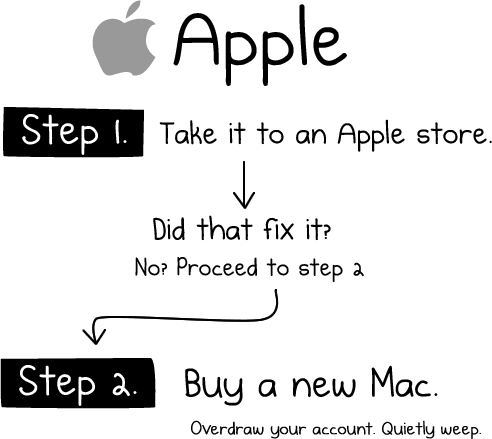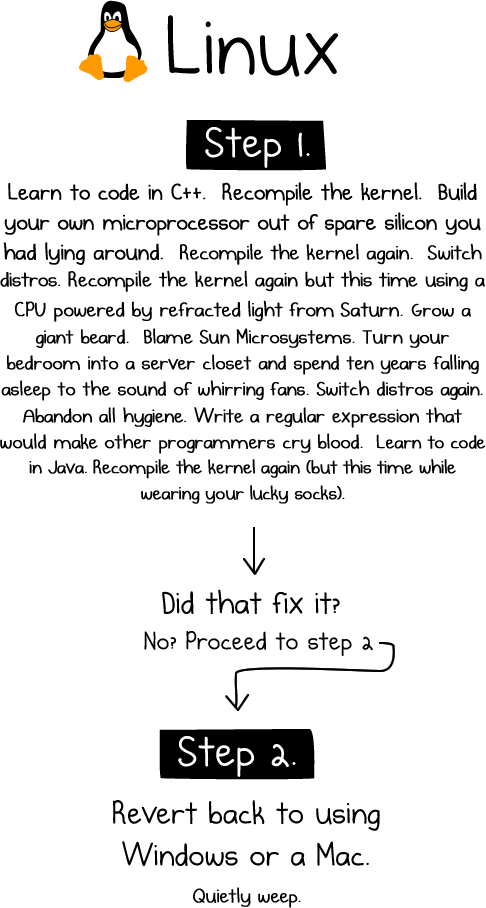I've been having a rather strange problem with my laptop atm.
Recently started playing star craft 2, and it had been working fantastically.
No lag on medium settings my zerglings where a fast moving weapon to behold.
Then about a week ago my laptop started just dying...
It happens about half an hour into gameplay, I can have the game minimized and it won?t crash at all...
No lag beforehand no forewarning, just a sudden shutdown, and no error message upon reboot.
I expected over heating since it only ever happens when I'm playing games, but putting down all the settings to low did nothing, still the same sudden and total crash...
So I pitch it to you escapist geniuses, you've helped me with course work, boredom, and stopped me spending money on poor games, can you stop my laptop dying?
Recently started playing star craft 2, and it had been working fantastically.
No lag on medium settings my zerglings where a fast moving weapon to behold.
Then about a week ago my laptop started just dying...
It happens about half an hour into gameplay, I can have the game minimized and it won?t crash at all...
No lag beforehand no forewarning, just a sudden shutdown, and no error message upon reboot.
I expected over heating since it only ever happens when I'm playing games, but putting down all the settings to low did nothing, still the same sudden and total crash...
So I pitch it to you escapist geniuses, you've helped me with course work, boredom, and stopped me spending money on poor games, can you stop my laptop dying?