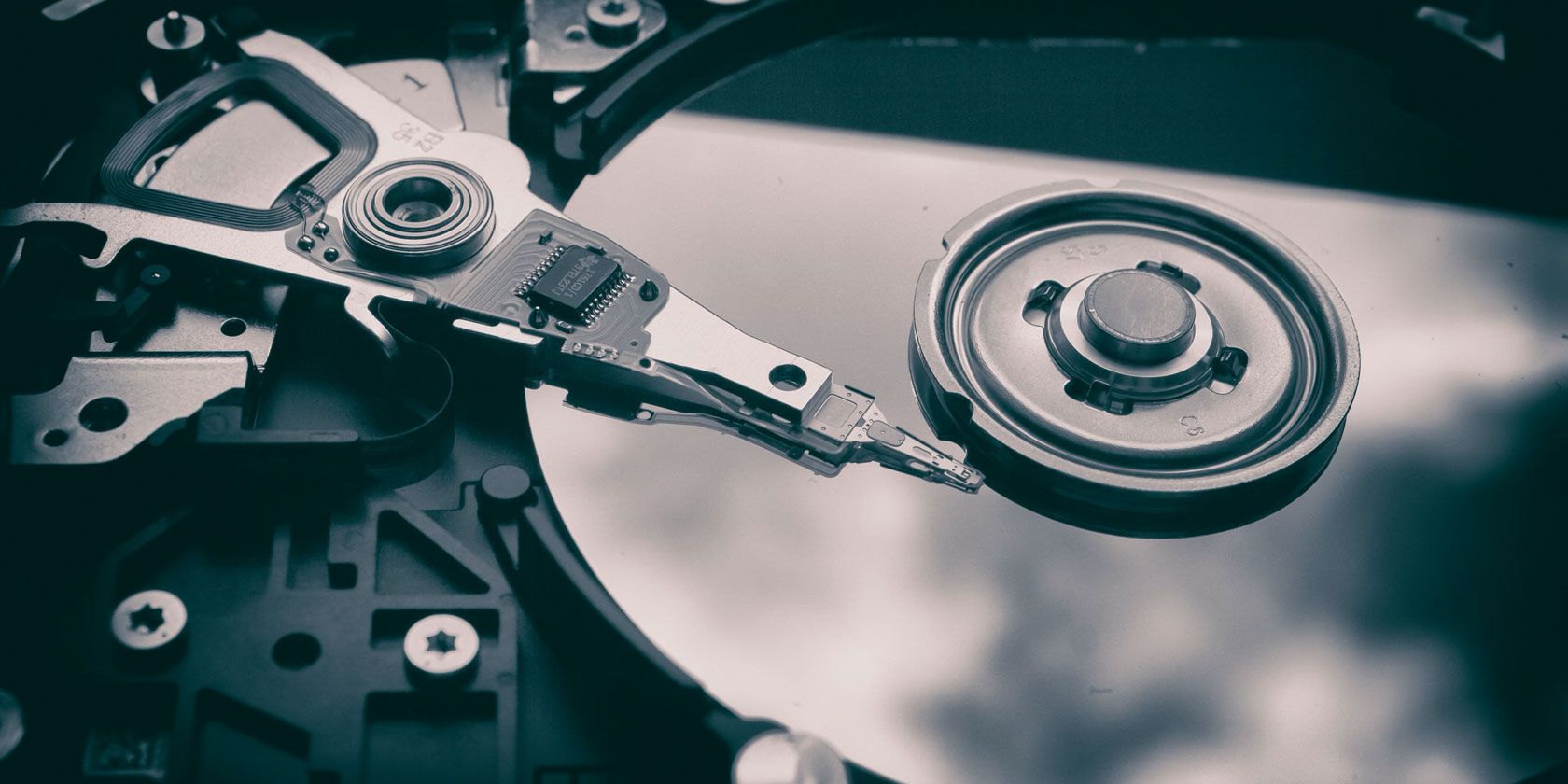My computer is 7-8 years old, and I plan on buying a new one.
What should I look for if I just plan on browsing the internet? What's the price for a good computer?
I'm looking at buying, not building, and I would like a desktop.
I know I don't want a laptop, because I had a laptop, and it stopped working after a few years because it overheated because I was on it all the time.
I like to watch stuff on YouTube and streaming services.
I don't play games on my PC much, and the games I have aren't that demanding (TF2, CS: GO, etc)
What should I look for if I just plan on browsing the internet? What's the price for a good computer?
I'm looking at buying, not building, and I would like a desktop.
I know I don't want a laptop, because I had a laptop, and it stopped working after a few years because it overheated because I was on it all the time.
I like to watch stuff on YouTube and streaming services.
I don't play games on my PC much, and the games I have aren't that demanding (TF2, CS: GO, etc)