Johnny Novgorod said:
Saelune said:
Sometimes my Wifi setting would just turn...off. Maybe that happened to you? Do not know why it got set to off, but it has happened atleast twice.
You mean Function Key + F-whatever, the thing that enables you to see WiFi connections? I see mine and a whole bunch of others. Technically it shows as 'connected' and all, I just don't have any internet access at all. DNS problems say the failed-to-load pages.
While you're connected via ethernet, try entering "192.168.0.1" into your browser's address bar. This
should open up either a webpage or a prompt for you to login to your router itself. If you've used this page before, you should know the login. Otherwise, there's generally a sticker on the router that should tell you what it is. Failing that and if your router came from your ISP, call them for help. (Steps 0a, 0b, and 2 below can be tried even if you can't get logged in).
Once you're logged in, you should be able to see if your router believes its wireless connection is working properly. You can also make sure that the router sees your device as being connected to its network. If it doesn't show any obvious issues, here's some troubleshooting steps you can take.[footnote]Disclaimer of sorts: These are just kind of off of the top of my head potential fixes in the order that I'd try them personally. I've screwed around with a number of routers trying to fix various problems over the years, but I'm not trained nor employed doing this stuff.[/footnote]
0a. (Assuming you're on a windows pc), Try updating your laptop's wireless card's driver. In the search bar/menu bar type "Device Manager" and open the program. Another way to access this is through your Control Panel. Once you've got it open, open the "Network adapters" dropdown. Right click on your wireless adapter (should say "wireless" or "802.11" or similar) then click "Update driver" and follow the steps it brings up.
0b. (Assuming you're on a windows pc), Reset your laptop's wireless card. In Device Manager, right click on your wireless adapter again then click "Disable device." Once the app refreshes, wait about 30 seconds or so then right click on your wireless adapter again and click "Enable device." Feel free to restart your computer at this point, but that shouldn't be necessary. See if your connection is working now.
1. Check if your router itself needs an update. There should be an option for that in the management page you're logged into. If you can't find it, a google search for your brand and model can point you to it.
2. Fix loose connections. Turn off your router then completely disconnect the coax cable that plugs into your router from both the router and its outlet. Then reconnect the cable securely and turn the router back on.
3. This is where you should probably call your ISP if you haven't already. You can skip to 4/5, but they're a bit more permanent steps and checking what your ISP says would be safer to do first.
4. Factory reset your router. This can sometimes be done physically on the device, but, more likely, you can do it through the management page. If you can't find it, a quick google search for your specific brand and model should tell you how it works.
This will reset any/all logins, settings, passwords, etc you have set up for your router and wifi.
5. Repair/replace. Depending on your personal budget, see what is your best option between the two. One thing to consider is what standard of wifi your current router gives you. The newest standards for wifi are 802.11n (2007) and 802.11ac (2013).[footnote]https://www.forbes.com/sites/gordonkelly/2014/12/30/802-11ac-vs-802-11n-wifi-whats-the-difference/#14ef17039574[/footnote] If you're not running at least 802.11n, replace the router completely. If you're running 802.11n, it is probably worth it to upgrade as well, but this will depend on prices and what your laptop's wifi card standard is (ie: a "n card" + "ac router" receives much less upgrade benefit than "ac card" + "ac router" upgrade). If you already have an ac version router, then it literally is a question of <price for nearest/best repair person to fix> + + vs . I'd lean towards replacing it especially if its just a cheap one, but it's entirely up to you.
Edit: Anyone know why some of my pointy brackets "" get turned into regular brackets "[]" but others don't?