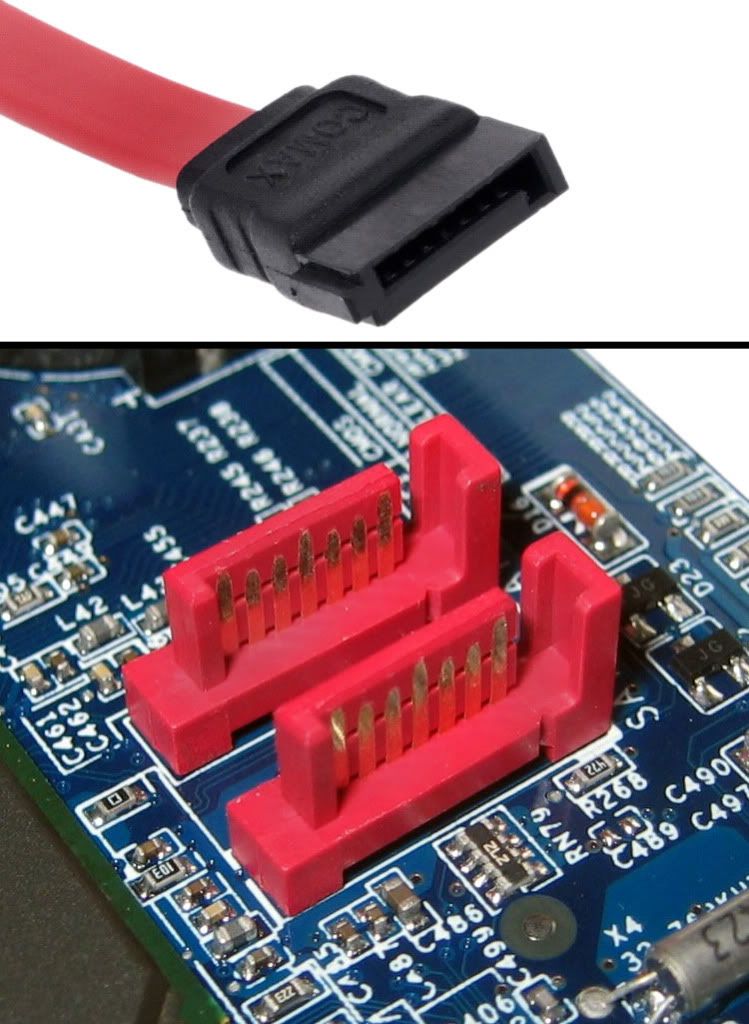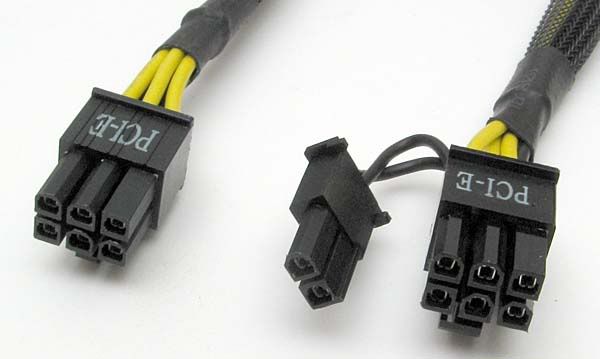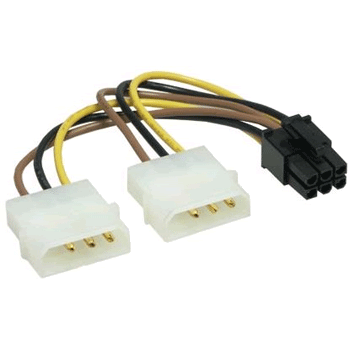I recently purchased a new desktop (http://www.amazon.com/Lenovo-K330B-77472AU-Desktop-Black/dp/B005NHQZOK) and a new graphics card (Asus GTX 550 ti) and it's not working even after I've installed it into the expansion slot. The desktop comes with an integrated graphics card so I tried disabling that and scanning for hardware changes, came up with nothing. It won't let me install the drivers because it doesn't recognize the card. There's a wire that came with the card, I can plug it in to the side of the card but nowhere inside the actual computer so I have no idea what to do with it. The fan runs while the computer is on, but the computer doesn't recognize the card.
I'm set on returning it and buying another one (If I can get my damn printer to work again) but I thought I'd come here and see what you lot have to say about it.
I'm set on returning it and buying another one (If I can get my damn printer to work again) but I thought I'd come here and see what you lot have to say about it.