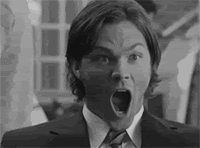That Monk dude seems to know what he is doing. Your first priority should be CPU and GPU, followed by amount of RAM, then the rest. The mobo should just meet the basics, and you're not doing SLI, so you can go cheap with latest gen. The PSU for your level really only needs 500 watts. You can even get a GTX 970 and be fine (they're very efficient). I have a 450w and I'm getting it soon (currently R7850). But you want at least a R9 280 which often is on sale, or step it up to the 970.V da Mighty Taco said:Anyways, how does this look and what's it like compared to Update #2's rig?: http://pcpartpicker.com/p/TNvVLk
Don't go AMD. They are so far behind it's not funny. And 8 cores is utterly useless for gaming. You had it right before: the current rule for gamers is get the best i5. And if you're desperate to save 25$ get the 4590.
Do not get the WD Black. It is super overpriced. The best deal still out there is the 3TB Barracuda by Seagate, but you can get a 2TB for the same price as the 1TB WD Black and it will be faster, but not as fast as the 3TB. Don't listen to anyone claiming any certain brand sucks, because they all have almost exactly the same failure rates.
But if you really want any real speed, get a SSD, and not that shitty 60GB one you had before that was nearly 1$ per GB. Disgusting. I would recommend getting a 240GB or 480GB SSD alone, then later you can get a HDD when it fills up and you know how much extra space you might need for storage.
[quote post="9.862182.21471448"]and getting the cheap stuff can be even worse than not having any paste at all. In my opinion (and experience), getting 200 grams of thermal paste for 15$ is a very bad idea.[/quote]
This bit of "advice" should be ignored completely. Even with a few grains of salt for hyperbole, this example would never ring true, and any thermal paste is at least decent. Having none would ruin a CPU.
You can look up benchmarks if you want, but most of the known good brands are very close. I got Arctic MX-2 way back, and it was (very) arguably the best performer at the time. Now there is MX-4. Remember to look up how-to videos to make sure you don't put too much and see how to press down the heatsink.
Why are you buying Windows 7? Do you not already have a copy? It's just such a waste to see it add 100 bucks to a PC, for software.
http://pcpartpicker.com/p/dhzMyc - $1179.59 with 480GB SSD
http://pcpartpicker.com/p/YMhqwP - $1064.59 with 240GB SSD
http://pcpartpicker.com/p/W7NNBm - $1047.37 with 2TB HD
http://pcpartpicker.com/p/JYD8xr - $1021.37 with 4590 and 2TB HD
http://pcpartpicker.com/p/77LDmG - $992.58 with 4590 and 1TB HD
http://pcpartpicker.com/p/V2PsvK - $858.50 with 4590, R9 280, and 1TB HD