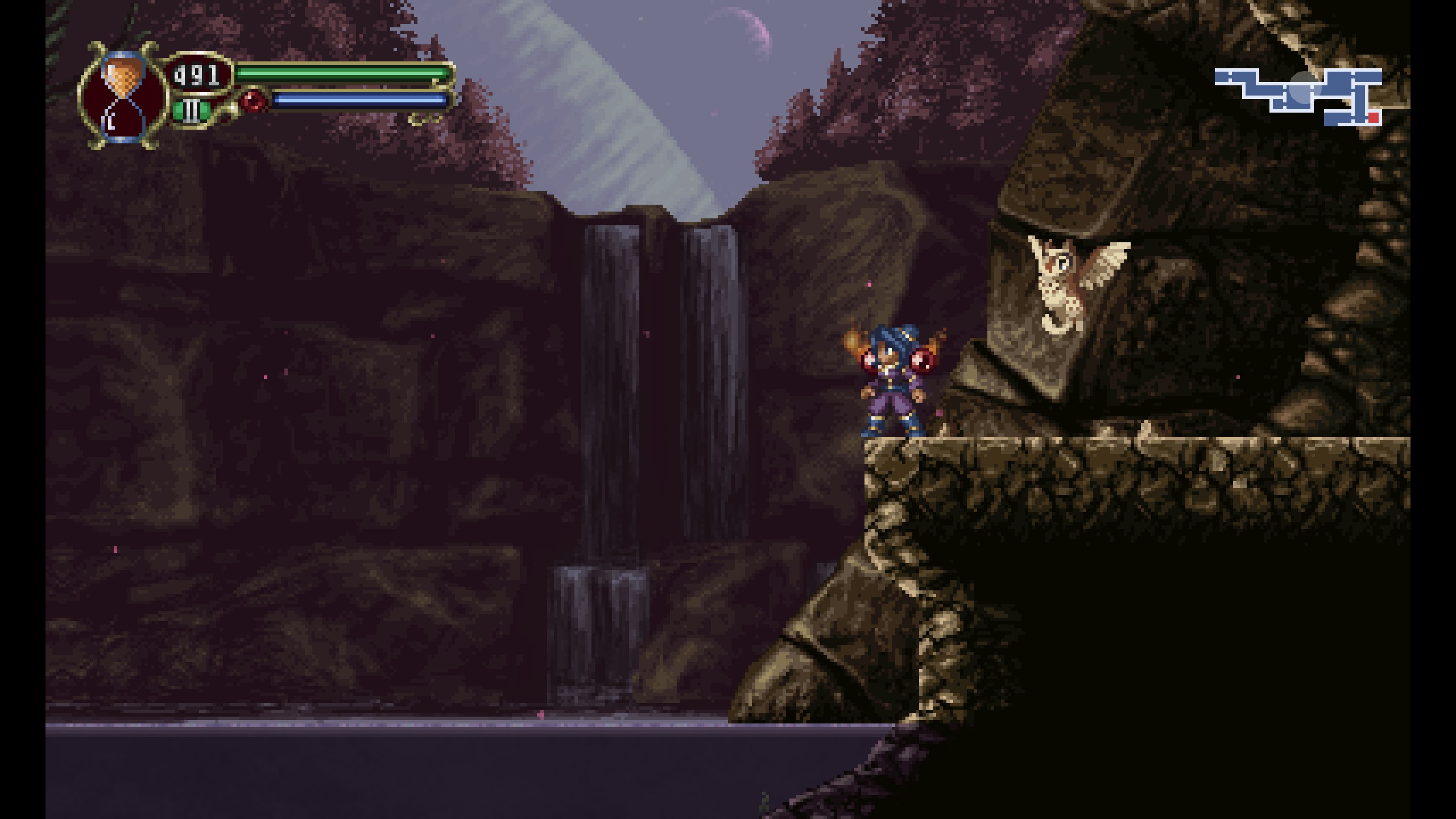The Official Screenshot Thread
- Thread starter Chimpzy
- Start date
Fyi, I haven't actually tried it, but I know there's a photo mode in Doom '16. If it's like Eternal's, it's in the game settings when you replay levels via mission select. When enabled, there should be a tooltip on your ingame hud prompting you to press a key to activate it. Tho if it's like Eternal's, the tooltip is actually wrong and you need to press alt + that key.snip
Cool thanks. I was just reading about that after posting these, because I’m tired of Fraps acting up and the Steam screenshots are crummy jpeg. Going to have to try the in game one (also thought this game has Ansel functionality but couldn’t get the shortcut to work).Fyi, I haven't actually tried it, but I know there's a photo mode in Doom '16. If it's like Eternal's, it's in the game settings when you replay levels via mission select. When enabled, there should be a tooltip on your ingame hud prompting you to press a key to activate it. Tho if it's like Eternal's, the tooltip is actually wrong and you need to press alt + that key.
Since you mentioned Ansel, I just use the screenshot function of Geforce Experience. It makes no frills screenies, but it works anywhere anytime, since it basically just dumps whatever frame your gpu was putting out as a png.Cool thanks. I was just reading about that after posting these, because I’m tired of Fraps acting up and the Steam screenshots are crummy jpeg. Going to have to try the in game one (also thought this game has Ansel functionality but couldn’t get the shortcut to work).
Have you ever taken the ultra high res screens or 3D ones with it? It saves in an unreadable format (don’t recall the extension), so I’m wondering what software or app is needed to view them.Since you mentioned Ansel, I just use the screenshot function of Geforce Experience. It makes no frills screenies, but it works anywhere anytime, since it basically just dumps whatever frame your gpu was putting out as a png.
Can't say I have, but iirc, Ansel captures are either .exr or .raw files. Pretty sure Photoshop can open those, as should any professional raster graphics editor. Perhaps also GIMP, if you're looking for something free, tho I'm guessing it'll need a plugin to import raws.Have you ever taken the ultra high res screens or 3D ones with it? It saves in an unreadable format (don’t recall the extension), so I’m wondering what software or app is needed to view them.
Just checked Nvidia’s official list straight from the GeForce interface and neither DOOM game has Ansel support from the looks of it. Which is ok, since it sounds like both games have a pretty robust photo mode anyways. I might try Ansel for MK11 soon though.Can't say I have, but iirc, Ansel captures are either .exr or .raw files. Pretty sure Photoshop can open those, as should any professional raster graphics editor. Perhaps also GIMP, if you're looking for something free, tho I'm guessing it'll need a plugin to import raws.