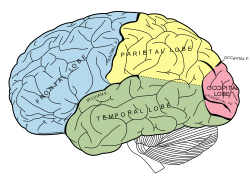Worth noting that there are 3rd party analyses of the various items on the market out there. This one here seems pretty thorough, and includes the most important thing of all: the false positive test. Note that only MSE/Defender scores a perfect zero here. It's rather poor with zero day attacks, but when it shoots, it never misses. The assessments given all use it as a "default" state. Bearing this in mind, its worth noting that all the products listed hold some potential advantages over MSE in the protection stakes bar two: Ahnlab appears to provide no significant improvement upon MSE/Defender as a "default" state, whilst introucing a horrendous amount of false positives, and Symantec is outright objectively inferior in the March 2013 rankings.
http://www.av-comparatives.org/detection-test/
Note that rankings seem to fluctuate quite seriously between mere months, and between assessors and their respective methodologies, so if you really want a good overview, its best you have a peek through the archives of a few different studies and try to deduce a trend for a) the program you use and b) any product you're considering jumping ship for. Arguably the worst thing you can do though is to install multiple, as they can interefere with each other to the point that neither offers real-time protection (or can even simply crash Windows on startup).
http://www.av-comparatives.org/detection-test/
Note that rankings seem to fluctuate quite seriously between mere months, and between assessors and their respective methodologies, so if you really want a good overview, its best you have a peek through the archives of a few different studies and try to deduce a trend for a) the program you use and b) any product you're considering jumping ship for. Arguably the worst thing you can do though is to install multiple, as they can interefere with each other to the point that neither offers real-time protection (or can even simply crash Windows on startup).