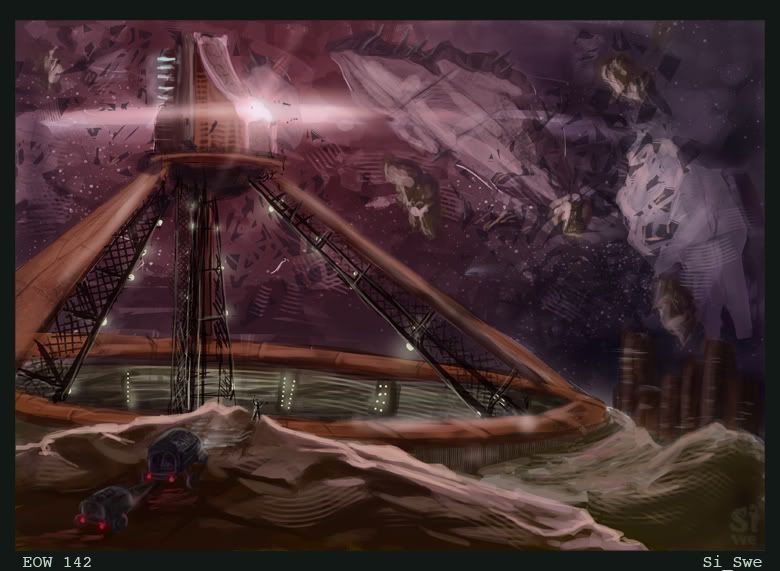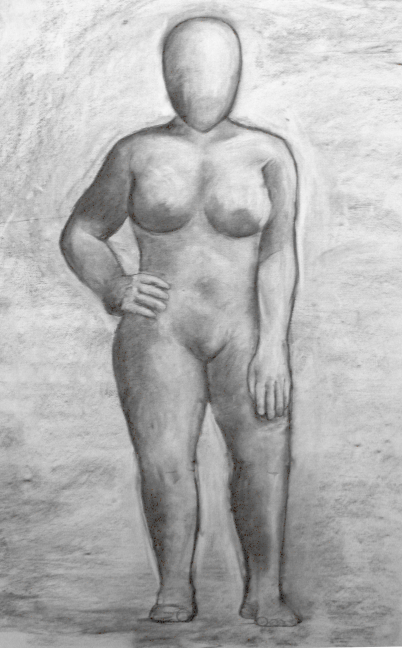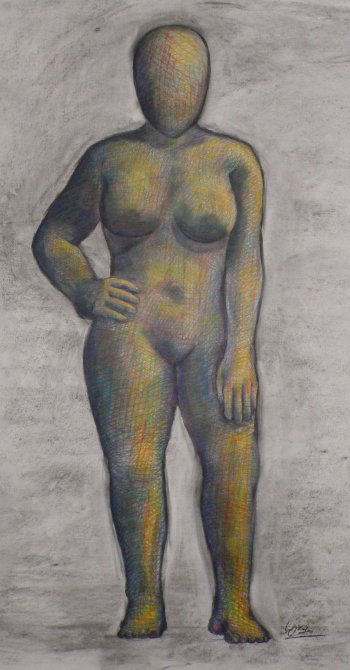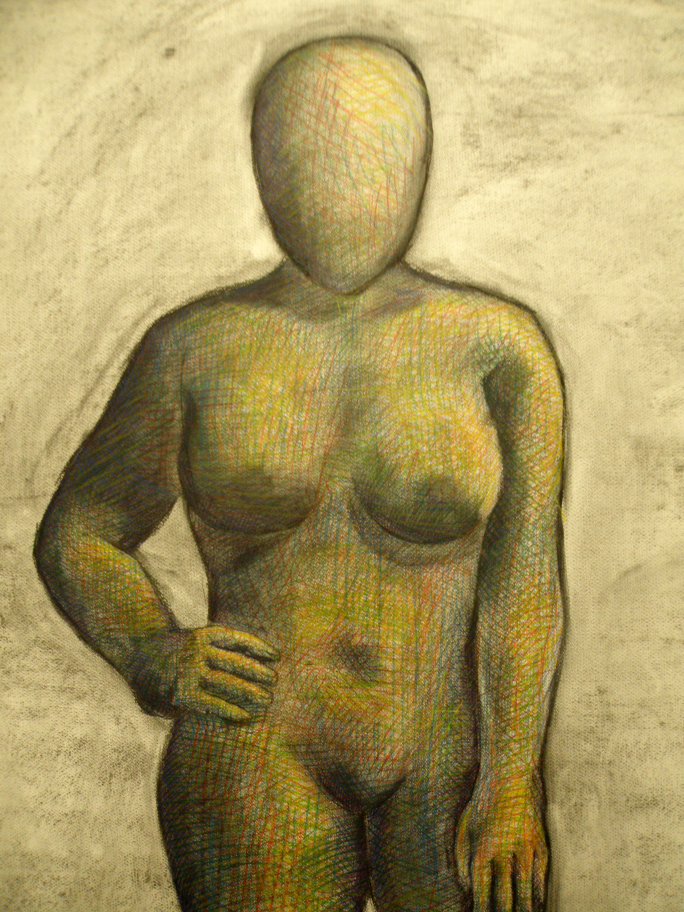Lemon Of Life said:
Hey guys, alot of you seem experienced in the realms of virtual art, and I'm quite good with a pencil, but would love getting started with art programs. This is just a hobby, and if it turns out I'm good I would love basing a career on it.
So what programs do I get? Any good tutorial sites?
Virtual art? Digital art is the correct term. It's separated, mostly, into two categories, digital painting, and 3D. Let me tell you one important thing: you've said you'd want to base a career in it if it turns out nicely, but...if you can imagine yourself doing
anything other than art, do that because art is one of the most competitive, cut-throat industries to get into. Art as a hobby is great and all, but you won't be able to make a career based on a hobby unless you make that hobby your life. For context: I have devoted my entire life to drawing and painting because I don't really love anything else. I've spent the last 6 years getting the best education in art that I can, I have 2 more years till my current degree is done and after that I have 3 more years of school to do. Even then, I will have to work my ass off to show that I have more talent than the thousands of other people trying to make it as artists or concept artists. If art isn't everything to you, art isn't a career choice. Sorry if any of that came off harsh, but I know I'm going to go through hell, I don't want to have to see anyone go through the same if art isn't everything to them.
If you want to get started in digital art, here is what you need:
A tablet - This is more important than anything, as I see it. A lot of people do decent enough with a mouse, but if you're serious about digital art at all, you need one of these. It will speed up your work astronomically. If you want to try to make a career out of it, don't settle for anything smaller than the standard Graphire and don't get a tablet that isn't Wacom or you're wasting your money.
A drawing program - There are plenty of free ones out there. GIMP is free and pretty similar to photoshop. On the other hand, every Wacom tablet comes standard with Corel Painter Essentials and PS Elements. If this is just a hobby, you can just use those, you don't really need CS4 or Painter X, that would be overkill to an extreme.
Google Sketch-Up - If you want to get a really, really basic start in 3D, or if you're an environment artist who wants to get better ideas of scale and perspective, this program gives you some basic building tools to get you started with 3D.
If you're serious about 3D...
Blender is a free and pretty simple modelling program, it gives you the basic tools and there are plenty of tutorials online for it. If you really like 3D and want to take it to a decent level, get Maya and ZBrush. ZBrush is pricey as hell (I forget if Maya is freeware or not), but it's very intuitive and allows you to basically draw in 3D. 3DSMax (now Autodesk) is also a really powerful 3D tool, but is also very pricey and is a really robust tool for experienced modelers.
As for tutorials, you can always find some basic ones on youtube. Check the Photoshop, Painter and Illustrator sections of the ConceptArt.org forums for tutorials on those programs. I'm always available to help, and I'm sure the rest of artist community would too, I would urge you to join our user group called "Escape Artists" where you can chat about what you're currently up to and can ask questions if you need.
Also, speaking of tutorials... If anyone is interested about how I do my creatures, I just posted a tutorial on how I did my most recent Creature of the Week on my digital art blog. Here's part 1 [http://maycontaindragons.blogspot.com/2010/05/creature-of-week-tutorial-part-1-of-2.html] and here's part 2 [http://maycontaindragons.blogspot.com/2010/05/creature-of-week-tutorial-part-2-of-2.html] of the tutorial. I use a lot of PS jargon, but I hope its helpful to people who are looking to learn digital painting.