attaching the cpu is the hardest part. get on youtube/forums if youre doing it aloneknox140 said:No one's ever made such a convincing argument for PC gaming before. To be honest, I have always been a console gamer, I generally find them easier to use and cheaper, although I do have a crappy laptop for indie titles, but after reading this I'm seriously considering forking out for a decent gaming PC.
The Glorious PC Gaming Master Race
- Thread starter Yahtzee Croshaw
- Start date
It's a shockingly simple mind that can't understand that, unlike the console market, PC's can be built to match the exact specifications, or budgetary constraint, of the given consumer. A person, provided they have the money, can build a multiple-thousand-dollar gaming rig just as easily as a person, provided they have the diligence and gumption, can build a decent gaming PC on the cheap.bjj hero said:Its easy to understand when the post following yours has the poster spending £1200 on his rig (thats $1800 at current exchange rate) and the next post says he spent $1200 on his current PC. He then goes on to say that you can now buy a "passable gaming computer" for "only" $700.
Actually, one of the primary reasons I do PC gaming is for modding TES and Total War.Pink Apocalypse said:There have been several times when I've wanted to switch from consoles to PC gaming. Mostly due to Bethesda games, which got me hooked on video games in general. I see the mods done for my beloved Fallout 3 (which got me started), or more recently Skyrim, and I keep thinking, 'I want that'.TheNarrator said:cool post
But it's absolutely impenetrable. When I have had money to buy something beyond the little laptop I'm currently typing on, getting a straight answer (at Best Buy or wherever) is next to impossible, and I always have the feeling that they're trying to radically up-sell me something beyond my price range. When I've tried to get help online, I got the 'just build it yourself' answer, as if I could just wave some magic wand and do that (see examples in this thread). Attempting to research it led down bottomless pits on incomprehensible specifications, figures, and language I could not understand, which also seemed to change month to month.
Any attempt to get help from the sp-called Glorious Master Race was met with a wall of insufferable superiority, condescending attitude, or point-blank statements: 'you are a fucking casual - go back where you belong'. And so I did. Is it just because I'm so ignorant? Just because I've only known consoles? Or in the case of some really great so-called 'help', just because I have to sit down to pee?
Your post is the very first time I've ever seen someone articulate something that open or inviting.
In terms of breaking into PC building, it's bloody terrifying to start with, but once you've taken the plunge so to speak, it gets a lot easier.
PC shops are sometime a bit rubbish not only because they might try to rip you off, but also because they sometimes honestly don't know what they're talking about. I've gone into PC World here in the UK and have had shop assistants looking dumbfounded when asked about what specs a PC has.
Toms Hardware are great for advice, the advice forum here on the escapist is good also. If people on a particular site are dickish, don't go there for advice - if they're just trying to metaphorically demonstrate their own penile length then they aren't going to offer reliable support.
http://www.logicalincrements.com/
This has already been posted, and is a good start in terms of deciding budget and get a general idea of what components you need.
http://forums.overclockers.co.uk/showthread.php?t=18046396
This is the actual building guide I used - gives a decent idea of what you need to do with actual assembly. Mostly it is just plugging stuff in the right slot and making sure you aren't generating static electricity.
If you decide you do actually want to give it a go, start a thread in the advice forum or chuck me a PM and I'll offer what advice I can!
I'm not convinced you could buy an add-on that wouldn't be more expensive than buying a 360. It would be a new manufacturing process instead of the one they've been working on for 7+ years now and it would be in a much lower quantity than of the 360's even now (because a 360 it would almost certainly outsell it, with people replacing theirs who don't have a One or latecomers catching up). And sticking hardware together isn't necessarily efficient either because you've got to figure out how to make the thing not enormous and deal with the heating problems from the less space.1337mokro said:"We understand that backwards compatibility is something people desire. Therefore we have set up a service that allows you to order backwards compatible versions directly from us. Though fair warning the extra hardware required for backwards compatibility will increase the cost and delivery time may be slow as they are built only after the order has come in. We however think that offering this option to those interested in backwards compatibility whilst simultaneously offering the average consumer a cheaper product can appease both parties."
Of course it's not going to fucking please them. People will ***** and moan but right there you have a situation where the people that want it can get it. Now call me a PC Elitist but I am of the opinion that if I want to stick a giant GPU in it I should be able to stick a giant GPU in it.
Heck they could have done the Jaguar thing.
"For those who want to play their old games on their Xbone we have developed this extension. You can buy it separately to play old Xbox and 360 games it plugs right into your Xbone and works in unison thus allowing us to shave down the cost of the Xube to just 50$! We only produced a limited amount to test the market for these devices so if the response is strong enough we might make more."
I always wonder why giant corporations would rather have people conform to their desires than for example use a sleazy marketing tactic to sell even more cheap crap to the masses.
They might do it. But I'd probably rather buy a 360, that way if one red-rings I'd still have something to play on and in a family situation someone could take one away with them or play on a different TV if the One is being occupied. You'd also be able to move it around the house without having to move 2 consoles and whole bunch of cables. Maybe if the add-on really is cheaper by a lot. Even at $50 cheaper I'd definitely be considering getting the 360 still.
You forgot to mention that many of those Steam and GOG games have mods, and many of those games are free to play, and there are many free games like Spelunky, Dwarf Fortress and others. One you have a PC up and running it only takes £5 or less to buy weeks of entertainment. With £30 on a console you could buy about 2 indie games or 1 triple A both of which would run out in about 10 hours.
It takes about half an hour to buy, download, install, configure and play an average game through Steam for me. And it's much cheaper. EDIT: Oh and I can do this any time I want, not when the shops are open.
It takes about 2 hours to walk to the high street, browse the isles for what I want, walk back home, install the game to my measly 250GB hard drive and play an Xbox game. And it's much more expensive.
I know which I prefer.
It takes about 2 hours to walk to the high street, browse the isles for what I want, walk back home, install the game to my measly 250GB hard drive and play an Xbox game. And it's much more expensive.
I know which I prefer.
It's really weird how people on the internet seem to be completely oblivious to the fact that insulting people isn't the best way to present your argument, isn't it?Pink Apocalypse said:There have been several times when I've wanted to switch from consoles to PC gaming. Mostly due to Bethesda games, which got me hooked on video games in general. I see the mods done for my beloved Fallout 3 (which got me started), or more recently Skyrim, and I keep thinking, 'I want that'.
But it's absolutely impenetrable. When I have had money to buy something beyond the little laptop I'm currently typing on, getting a straight answer (at Best Buy or wherever) is next to impossible, and I always have the feeling that they're trying to radically up-sell me something beyond my price range. When I've tried to get help online, I got the 'just build it yourself' answer, as if I could just wave some magic wand and do that (see examples in this thread). Attempting to research it led down bottomless pits on incomprehensible specifications, figures, and language I could not understand, which also seemed to change month to month.
Any attempt to get help from the sp-called Glorious Master Race was met with a wall of insufferable superiority, condescending attitude, or point-blank statements: 'you are a fucking casual - go back where you belong'. And so I did. Is it just because I'm so ignorant? Just because I've only known consoles? Or in the case of some really great so-called 'help', just because I have to sit down to pee?
Your post is the very first time I've ever seen someone articulate something that open or inviting.
Anyway, I'm sure there are many helpful people out there on the internet, but perhaps the reason why getting actually useful help out of them is difficult, is that selecting components for your machine is really quite time-consuming, and very dependent on personal factors (mainly your budget; what you're planning on doing with the machine also heavily affects how your budget will be weighted towards the various components). And if you don't want to build yourself (which is perfectly understandable by the way; it's really not as difficult as you probably think, but I fully understand you don't want to take any chances on something that costs you hundreds of dollars), it's even more time-consuming to make a good pick (you'll rarely find a machine that has the exact specs you want). So people who are genuinely willing to help will often not be able to simply set aside the time to do so.
I'd consider myself moderately tech-savvy. Probably not as knowledgeable about hardware as many PC gamers on this site, I don't really follow hardware developments closely myself, to be honest. I'm interested in computers, but more in the software side than the hardware side, so when I need new hardware, I have to do my research as well. Generally, I go to a hardware review site I trust, which is, unfortunately for you, in Dutch (tweakers.net). They always have recommendations for complete custom-built systems, which are really good for their price class. Right now, for example, they have recommended builds for a budget gaming system at 425 euro, a basic gaming system for 600 euro, and a mainstream gaming system for 950 euro. I can't recommend an English-language site that does the same (though I'm sure there must be several out there), but that's the kind of site you should probably go to. All you really need is a shopping list, really. It's not important whether you actually understand what these components do or not, all you need to know is which parts you want, and then ask the shop to assemble the PC for you. At least, in my region hardware shops tend to offer that option. It'll cost slightly more, but it'll probably still be more cost-effective and reliable than an off-the-shelf computer.
If you want, I can get you a shopping list from that Dutch site, if you have a budget in mind. In my (limited) experience, they're reliable (I'm not sure how much computer electronics differs in price between the US and Europe, but if there's a difference, it'll probably just end up cheaper in the US).
Also, my captcha is: "Describe this brand with any word(s): Best Buy"
Well done, captcha.
"Does Microsoft kill one of the hostages?" That part made me laugh out loud ^^
Come join us you unwashed masses of console gamers we, the Glorious PC Gaming Master Race, shall bring you enlightenment!
"I am Alpha and Omega, the beginning and the end. I will give unto him that is athirst of the fountain of the water of life freely."
Well it won't be free but definitely worth it!
No matter what you do(rather buy a PS4), don't buy the Xbox One! It would irritate me to see Microsoft being rewarded for all that idiocy and shit they are pulling off.
http://www.youtube.com/watch?v=KbWgUO-Rqcw "Xbox One Reveal 2013 Highlights"
Come join us you unwashed masses of console gamers we, the Glorious PC Gaming Master Race, shall bring you enlightenment!
"I am Alpha and Omega, the beginning and the end. I will give unto him that is athirst of the fountain of the water of life freely."
Well it won't be free but definitely worth it!
No matter what you do(rather buy a PS4), don't buy the Xbox One! It would irritate me to see Microsoft being rewarded for all that idiocy and shit they are pulling off.
http://www.youtube.com/watch?v=KbWgUO-Rqcw "Xbox One Reveal 2013 Highlights"
Yahtzee's got it backwards. It's not that we PC gamers are elitist, it's that console owners are victims of predatory monopolies, and we feel so very sorry for our enslaved gaming brethren.
I mean seriously, they were denied the use of inexpensive, superbly accurate and flexible mice and keyboards so that they'd have to buy expensive controllers instead. They're locked into a monopolistic product market and forced to pay whatever their masters deem profitable enough for whatever their masters deem good enough for them. (sixty bucks - 30 hours of gameplay. 2 bucks an hour. Seriously?). They're supporting the OTHER monopoly too - that of their masters chokehold on game developers. Evil every way you look.
I don't own a massive shiny box o'blinky FPS joy. I have an old POS that just barely runs Skyrim acceptably. But I still feel so very sorry for my poor enslaved brethren and wish that somehow, someday they'll be free.
I mean seriously, they were denied the use of inexpensive, superbly accurate and flexible mice and keyboards so that they'd have to buy expensive controllers instead. They're locked into a monopolistic product market and forced to pay whatever their masters deem profitable enough for whatever their masters deem good enough for them. (sixty bucks - 30 hours of gameplay. 2 bucks an hour. Seriously?). They're supporting the OTHER monopoly too - that of their masters chokehold on game developers. Evil every way you look.
I don't own a massive shiny box o'blinky FPS joy. I have an old POS that just barely runs Skyrim acceptably. But I still feel so very sorry for my poor enslaved brethren and wish that somehow, someday they'll be free.
dem graphics...SonOfVoorhees said:Those kind of people have a pc in the same with other have cars. They want to mod it up, make it faster, louder etc My thoughts are, whats the point in spending all that money just to play the handful of games that need a rig that powerful? An even when they port those games to the 360, like Crysis 2 and Far Cry 3 - the gameplay is still the same. FC3 was good fun, but C2 was crap.....but certain people seem to take graphics over game play.
Also even when a developer brings out a shitty game like Aliens CM, gamers will mod it to make it look better. But why? Now i think modders do some amazing stuff, but they shouldnt need to patch games. I would rather just not buy the game than have to look and hope modders have fixed it. Isnt that just allowing developers to release buggy games?
I like Steam, its great for gaming, i just use it for older games like xcom. I wish they would have worked with MS. Cheaper games are good for every body and i guess there sales are like console gamers buying used. I know there is a steambox in the works, but i dont know who they are aiming to sell it to. PC gamers wont buy it, console gamers will get those games anyway and i doubt non gamers will waste money on it. Unless Steam box is something like an app on a smart tv?
But as ive said to many people. Consoles are for gamers who enjoy playing games. PC's are for people that want top of the range graphic, high def and 60fps (as in gaming isnt the primary reason).
It is interesting reading people talking about cost of parts and what parts to get. But for me personally, building a pc just for gaming isnt worth it as i mostly rent games. But for those that like buying, collecting and building up a huge catalogue of titles that they will replay in 10 years time. Then PC is the way to go as its BC. Especially now as console exclusives are getting very thin on the ground when you compare it to the exclusives the PS2 had.
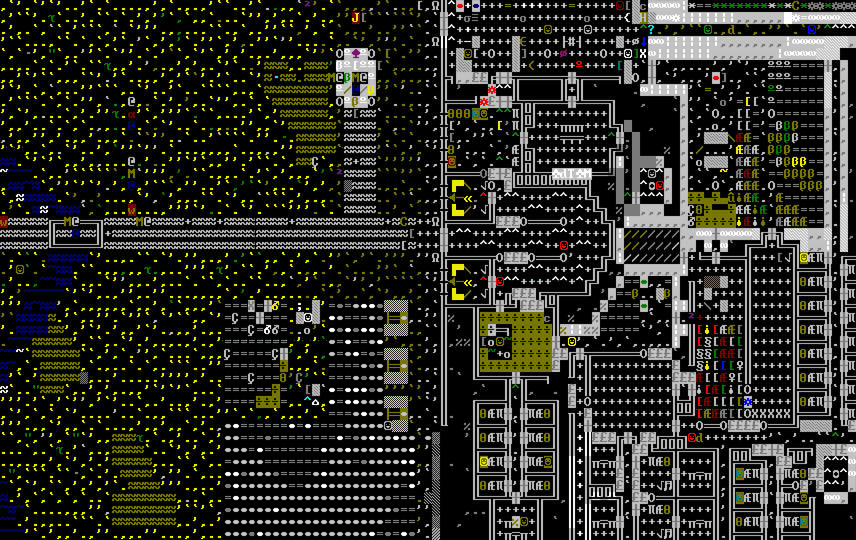
For me, consoles are for a few decent JRPGs, and the odd exclusive that actually interests me(pretty rare these days). I think the last one I bought was Dragon's Dogma. For everything else, I have a PC. And oddly enough, PC exclusives are most certainly not getting thin. Especially if you like niche games like space sims, old school RPGs and 4X.
Really, it's basically a question of "you get what you pay for", keeping in mind diminishing benefits very clearly apply. The process of deciding how to build a computer for gaming is actually very simple. "How much do you want to spend on a computer?" should be the main question. You then find the components that fit your budget, and read some online reviews to compare them and decide exactly which one you'll buy. I personally like to read my reviews on www.hardocp.com , but other good review sites exist. Hint: If a part gets a "editor's choice" or "gold medal" award on a large review site and it fits your budget, it's probably going to be a good purchase. Don't sweat over the extensive specs analysis if you can't understand them: just look at the performance graphs and the review conclusions, and that should be enough if you're not a PC enthusiast.Pink Apocalypse said:But it's absolutely impenetrable. When I have had money to buy something beyond the little laptop I'm currently typing on, getting a straight answer (at Best Buy or wherever) is next to impossible, and I always have the feeling that they're trying to radically up-sell me something beyond my price range. When I've tried to get help online, I got the 'just build it yourself' answer, as if I could just wave some magic wand and do that (see examples in this thread). Attempting to research it led down bottomless pits on incomprehensible specifications, figures, and language I could not understand, which also seemed to change month to month.
So, without further ado, let's go through the whole process quickly, building an entire computer, monitor included:
Two main components: Processor and Video card. Should be about 40% of your budget, more if you want to invest on a more powerful video card.
1) Processor: Essential to gameplay calculations such as AI, physics, etc. A good processor will not only help you with games, but also make everyday computing faster. You have two brands to choose, Intel or AMD. Lately, intel has been pretty much indisputably a better option for gaming. You should still look for processors on both sides that fit your budget, read a couple reviews on each, and decide either way.
2) Video Card: Renders all the visual goodies. If you want to play the most current, graphically-intensive games, you need a strong one. Again, two brands to choose, NVidia or AMD. Neither is clearly superior right now, so, again, you should find one from each side that fits your budget and read reviews to choose. Don't be fooled by crazy specs numbers, clock speeds or memory amount; those things alone don't make good cards. Look at in-game performance analysis (eg. frame rate comparisons) in reviews and get whichever yields the best results for the type of game you want to play most.
The secondary parts: RAM Memory, Motherboard, Hard Disk Drives. Another 40% of your budget, but really depends on how many hard drives you are buying, how large they'll be, etc.
3) RAM Memory: RAM is the lane where all your computing traffic moves. Have too little, and things get bogged down quickly. It's also the easiest part to upgrade, so you don't have to buy enough to last three generations; just buy what you need now, and expand it later if you need. This is a case of "the more, the merrier", but then again if you have too much of it it won't really help. Get at least 8GB, and the higher frequency you can get, the better, but again, stay within your budget.
5) Motherboard: This piece brings all the other parts together, and includes a few parts of its own (especially the integrated sound card and network card). Find one that's designed for your chosen processor (look at the "socket" type) and your budget. Make sure you get one with enough room for your desired video card (some more advanced cards can be huge), and if you want to overclock your computer, one that unlocks the needed multipliers. Really, just find one that is approppriate to the socket and is well-reviewed.
6) Power Supply Unit: You need a PSU that can provide enough juice for your computer and that's reliable. Modular cabling is a plus. Most combinations of mid-high performance video cards and processors can run on a 550w PSU without much trouble.
7) Hard Disk Drive: Stores all your documents, data and games. They can be disk-based or solid-state (SSD), the first ones being less expensive and the latter faster. It's a good idea to have a smaller SSD to store your operational system and most used programs so your computer boots really fast, and another large "standard" HD to store your media files, documents, data, and games. Only if you're *REALLY* impatient with game loading times you'd need to install a game to an SSD.
And the peripheral parts: Computer case, monitor, mouse/keyboard/gamepad. The remaining 20% of your budget, or more if you want to invest on larger monitor or fancier computer case.
So, based on that, here's a quick computer build, aimed at a budget of around 1400 dollars, which gives us a reasonably high performance computer, which should be good enough to run all current games on at least high settings for the next three to four years at least (considering that the next-gen console games don't seem to be terribly more advanced that current PC games, I'd wager this machine will be able to run very well all upcoming games for the next gen, which should amount for six years or more). It's a mix of high-performance mainstream parts and entry-level enthusiast parts. The prices were taken from quick searches on newegg.com and amazon.com, and it's very likely you could build a similar machine at lower prices, if you look for good discounts.8) Computer Case: These can go from the fanciest of fanciest to simple, no-frills design. You decide on how much you want ot invest on case aesthetics, but it should at least be roomy and have at least three or four well-placed cooler fan spots.
9) Monitor: It's obvious what this does. Get one as big as you'd like it to be, make sure it has a low latency (ie. 2ms is usually good). Make sure to read reviews to see if your chosen one can really show good colors and stand the test of time, since this is a part you probably won't be upgrading for a while.
10) Mouse, Keyboard, DVD Drive, Speakers, Gamepad: It's a mouse and keyboard combo. Stick to the basics at first, and upgrade to a mouse with more buttons or whatnot if you feel the need to. Get a wireless combo if you plan on connecting the PC to the living room TV and play from there. Get whatever DVD Drive you can get. Get a good set of speakers with a subwoofer. As for gamepads, if you feel you need one, again, try out and see which one you like. The Xbox controller has become somewhat standard for PC gaming, and I find it comfortable and sturdy as hell.
These are parts for a high-performance computer, one I'd build for myself if I were to build one now. Alas, I don't really need one now, because my three-year old computer built on a similar budget can still run everything I throw at it with ease.Entry-level High Performance build, as of May 2013
1) Processor: Intel core i5 3570 - $225
2) Video Card: geforce 660 - $230
3) RAM Memory: Corsair Dominator 8GB (2x4GB) DDR3 1600 MHz $80
5) Motherboard: MSI Z77A-GD65 $160
6) Power Supply Unit: OCZ ZT Series 550W $190
7a) Hard Disk Drive: Seagate Barracuda 7200 1.5 TB 7200RPM $100
7b) Hard Disk Drive (SSD): SanDisk Ultra Plus SSD 128 GB $100
8) Computer Case: Antec Three Hundred ATX Mid Tower $65
9) Monitor: Asus VS238H-P 23-Inch $160
10a) Mouse, Keyboard: Logitech Desktop MK120 Mouse and keyboard Combo $15
10b) Speakers: Logitech LS21 2.1 Stereo Speaker System $25
10c) DVD Drive: Asus DRW-24B1ST $20
11) Operating System: Windows 8 $100
TOTAL COST: $1470
A brief aside: computer parts usually come in "budget", "mainstream", "performance" and "extreme" price/performance groups. Find out where you stand in that range and you should have an easier time finding parts for yourself. For an example of this thing in practice, look at the intel Core i5 article at wikipedia: ( http://en.wikipedia.org/wiki/Ivy_Bridge_(microarchitecture)#List_of_Ivy_Bridge_processors ) I personally find the best place to be, cost-benefit-wise, is the higher "mainstream" to lower "performance".
I'm partially pulling this out of my ass since I haven't simulating building complete machines for each of these categories, but here's an approximation of costs for a complete PC on each of these levels:
TL;DR: In PCs, what you pay is what you get, but there are diminishing returns. If you want to play all *current* games on high, you might be able to get away with a $700 PC.If you plan on being future-proof and playing everything on high detail settings for the next generation of consoles, be prepared to spend about 1500 dollars. Throw any more money at it, and you get to play with a couple more bells and whistles, add a second or third monitor, but you won't be adding anything really essential to gameplay.PC Build categories/prices, partially pulled out of my ass, as of May 2013.
Budget: $500 to $700
Mainstream: $700 to $1500
Performance: $1500 to $3000
Extreme: $3000 to $6000+
Keep in mind a PC is not only a games machine but also a means to do stuff in the internet, and work. Also, PC games are generally less expensive from the start, and have been getting great discounts as of late, and there are a lot of great free games on PC. Also, free multiplayer and full backwards compatibility! And customization, and mods, and lots of "exclusive" games (eg. Civilization, Total War, Europa Universalis, ArmA, etc)
I hope this helps some.
I found it here: http://saejinoh.blogspot.de/2012/11/master-race.htmlDr. McD said:Where did you get that pic?
Also wanted a bigger version of it, it's just genius (>.<)
Stryc9 said:How about they're going to try and pass this bullshit and if it sells that's great and if it doesn't they have a ready made excuse to bow out of the market?ResonanceSD said:The Creator Speaks! AND I LISTEN!!
Stryc9 said:I really wonder if Microsoft isn't doing all this shit with the Xbone so that they can have the easy excuse of "We're discontinuing our console gaming department due to poor sales of our last console." or not. It really seems like with all the mixed messages and that half-ass announcement makes it look like their heart really isn't in it anymore and that may be for the best for Microsoft as a whole.
^Why would they launch a console they wanted to fail? They could just..you know, NOT release the console.
Why would anyone blow hundreds of millions of dollars? Companies are adverse to risk taking by definition, this is the most ridiculous conspiracy theory I've seen, ever. The Xb1 is a logical progression in terms of being an entertainment hub that began in the X360 era, nothing more.
He said next gen, not last gen. WiiU doesn't count for the purposes of the price argument because it is low spec relative to its competition. And I'm not even sure why you brought a handheld into the discussion. I'll eventually get a 3DS, but it's not likely to be the main system of people who don't spend a lot of time stuck on public transportation.LordTerminal said:A WiiU costs $250. A PS3 costs $250. A 3DS costs $180. You're not convincing me. If anything, you've proven me right that gaming PCs are expensive. I'm not paying that.Ultratwinkie said:A good PC is about 700$ now. It blows consoles away.LordTerminal said:No it's still not worth it Yahtzee. Not when it costs thousands of dollars for a man to accomplish. Shame on you and everyone who agrees with this. I'd like my games to be affordable without having to buy a bunch of random pieces that cost the price of an actual console."A top-of-the-range desktop PC costs a lot more, but I wouldn't just be paying to buy into the new games club. I'd be paying for an entire history of games, safely filed away on GOG.com and the Steam listings."
Forget PC, it's the handheld market that's the true master race.
A PC on the level of the next gen consoles is 500$ max.
Consoles are not the bargains they once were.
Also, a PC has a much larger game library than any of the above.
Yahtzee's last few paragraphs about backwards-compatibility really hit home for me. In this age of digital distribution and server-reliant functionality, games are becoming ever more ephemeral. In ten years time I will still be able to play Zelda on an NES, but I won't be able to play XBLA titles even though my XBOX account continues. It's a disgrace.
True backwards-compatibility is hard, but some things are constant. They could charge for some kind of conversion, go down the GaiKai route, or (such as when Minecraft gets an inevitable release on X1) simply say 'Hey, you've bought this game before, here's access!' They're a massive company. They have these options.
I'm switching to Steam next-gen. At least then my games won't be taken away every time I upgrade.
True backwards-compatibility is hard, but some things are constant. They could charge for some kind of conversion, go down the GaiKai route, or (such as when Minecraft gets an inevitable release on X1) simply say 'Hey, you've bought this game before, here's access!' They're a massive company. They have these options.
I'm switching to Steam next-gen. At least then my games won't be taken away every time I upgrade.
